The messages tab lets you customize the wording of various pages within the store, most of which you don’t need to worry about if the default text is fine with you.
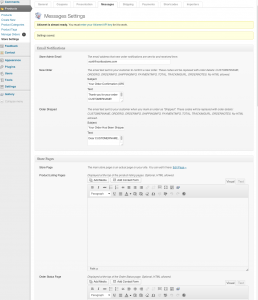
The first one is VERY IMPORTANT, though. Make sure you enter your email address so your customer will get a confirmation email from you.
When you receive an order you will get a notification email from Paypal. The customer will get an automated message confirming the order and giving them the order number.
When you receive an order, login to your store and go to the Manage Orders Tab. You will see the transaction and shipping info for the customer. Unfortunately, at this time you will have to manually enter the mailing info into USPS or UPS when you ship the package. In the future, we plan to add the functionality of importing the customer’s shipping address directly into the Paypal transaction so you can print mailing labels direct from Paypal.
Next: Adding Products
Previous: Getting Paid






