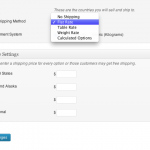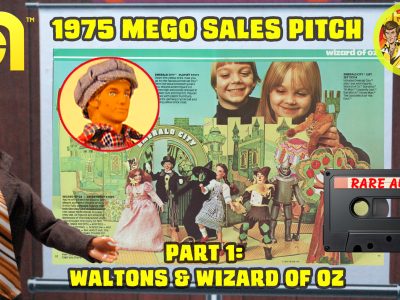Setting up your Store:
The store is operated under the Products Tab on the left menu.
Click on Store Settings: There are a number of settings tabs across the middle top of the Store Settings Page. The most important settings YOU MUST enter are:
General Settings: Enter your location information and tax rate settings. The remaining settings are up to your preference.
Shipping:
Flat Rate is the most simple, of course. Enter the rate for your standard Priority Mail Box in the various areas (US, Canada, International).
Table rate allows you to set a number of layers. i.e.: Anything over $20 is charged $8.95 shipping, anything over $30 is $12.95, etc.
Weight rate works the same, anything over 5 pounds is $xx.00, 10 pounds $xx.00, etc.
You will be able to add special additional shipping to each item if needed. So you might set a flat rate of $10 and then add $2 for each item, for instance.
Shipping calculation is a bit of an art. Always be open to refunding extra shipping costs if you discover you overcharged inadvertantly.
Next: Getting Paid
Previous: Custom Headers