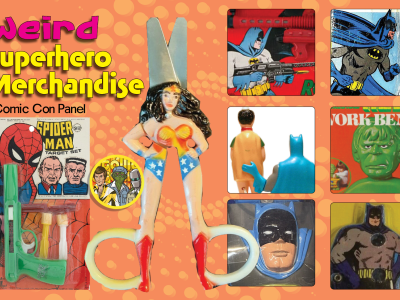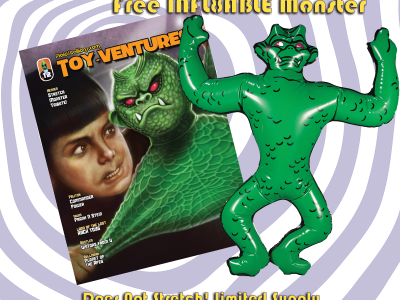Customizing Your Store Name/Header
Go to Appearance/Theme Options.Under “Set Up Your Theme” You can choose:
? Text and then enter any text you want for your store header in the space below
? Custom Header or Logo: If you would like to have a graphic site title as opposed to the text-based one in the default: Click Add Custom Header to upload your 980×100 image, then return to Theme Options and select the Custom header button.
? Site Title will show your official site title as the header name.
Leave the other settings as they are.
Next: Setting up your Store
Previous: Getting Started